Editor's review
This is a tool that converts MS PowerPoint Presentations into video in any of several popular formats.
Boxoft PPT to Video is a simple and quick desktop utility program that lets you convert PowerPoint presentations (PPTs) to popular video formats. The formats supported include AVI, H.264/MPEG-4, AVC, MPEG-2, H.264, and WMV etc. The conversion does not introduce any distortions. Original elements such as music, movie, video clips, audio files, animations, transition time between slides are retained. Video and audio sync also is not lost. The effects introduced in the original presentations are also not affected. The big deal about such conversion activity is to enlarge the audience for your content. While not many people will have the MS Office (that include PowerPoint) installed, most people have access to video playing resources.
You are provided options to customize PPT settings before converting to video. The transition time between slides (Auto-Play or Manual-Play), background music, etc. are possible. A upside down video effect is provided. So that makes your PPT to video special. Other settings possible include ignore the music in PowerPoint presentation, mute while conversion, etc. Then there are the settings only experienced users should try. These include bit rate, frame rate, video codec, video size, etc. The interface is quite intuitive and simple to use. The interface is well laid out, making it easy to use; even a complete beginner should be able to start using it quickly. They can continue to use the tool with default settings and then graduate to the advanced settings mentioned having learnt; the implication of their choices.


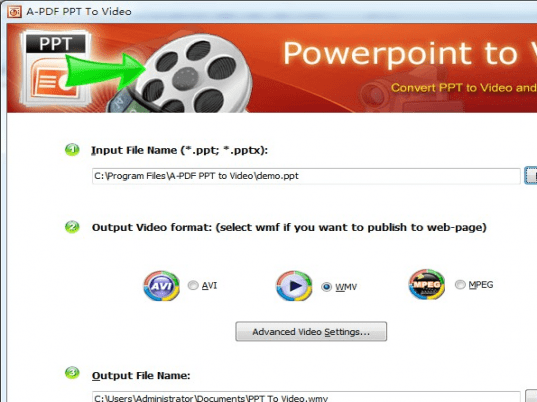
User comments